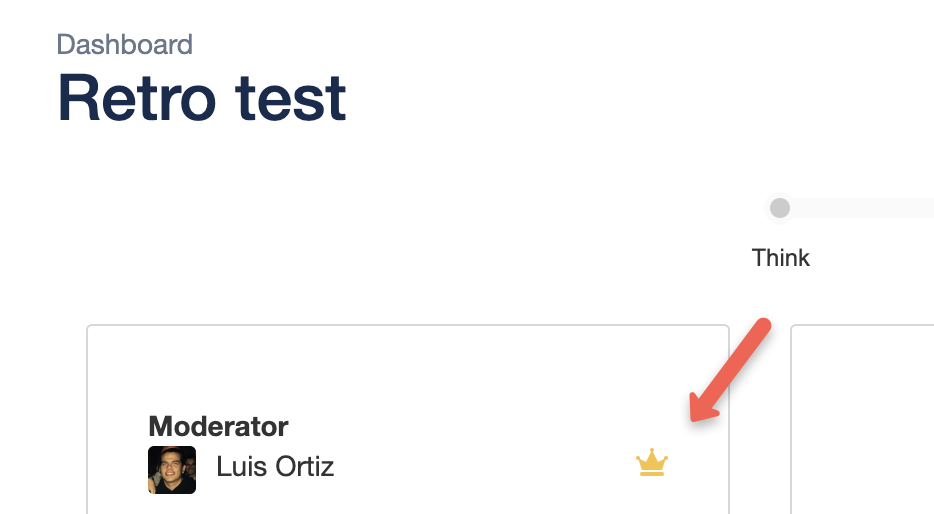...
If you didn't choose to start the session, you'll see the saved session on the Agile Retrospectives page:
Click on Join the session and then "Share Session Link". Wait for your team to join the session and the moderator starts the session by clicking "Get Started":
NOTE: At any time during the session you can transfer the moderator role to any other team member by clicking the crown icon next to each user, you'll get a confirmation text box. Click Save to transfer the role, or close to cancel.
...
THINK
Once you've started the session is time for your team to input their ideas on each column. This is done simultaneously by the entire team. You'll notice that the inputs are blurred at first, this is done to avoid what's called "Groupthink". You can still see who has made these inputs, but on the anonymous version you won't see it.
...